Listen to This Article
Video editing is a creative process that also demands technical precision. Whether you're a beginner or even slightly experienced, it's common to make editing mistakes that affect the quality of your final output. The good news? Most of these issues are easy to fix once you know what to look for.
In this blog, we’ll go through some of the most common video editing mistakes and how to fix them to take your content to the next level.
1. Jump Cuts and Abrupt Transitions
Problem: Harsh cuts can confuse viewers and make your content feel disjointed.
Fix: Use B-roll footage to smooth out transitions or apply a subtle dissolve or fade effect when needed. Also, try filming extra footage from different angles to give yourself more editing options.
2. Inconsistent Audio Levels
Problem: Sudden changes in volume can be jarring and unprofessional.
Fix: Normalize your audio levels during the editing process. Use tools like keyframes to adjust specific portions of audio, ensuring consistency across speech, background music, and sound effects.
3. Poor Color Correction
Problem: Unbalanced lighting or colors can ruin the mood and visual quality.
Fix: Use color correction tools to balance exposure, contrast, and white balance. Once corrected, apply a color grade for a cohesive look. Make sure to match shots if you're using clips from different scenes or cameras.
4. Overused or Distracting Transitions
Problem: Fancy transitions can take attention away from the actual content.
Fix: Keep it simple. Stick to basic cuts, fades, and slides unless there's a creative reason for using something more flashy. Let the story drive your visual choices.
5. Off-Beat or Poorly Timed Edits
Problem: Cuts that don’t match the pace of the scene or audio can disrupt flow.
Fix: Align your cuts with musical beats or natural breaks in dialogue to maintain a smooth and engaging flow. A well-timed cut can enhance storytelling and retain viewer interest.
Final Thoughts
Great video editing comes from attention to detail. By avoiding these common mistakes and following simple correction techniques, your videos will appear more polished and professional. Always review your final cut with fresh eyes before publishing.
 Unlock Your Savings Today!
Unlock Your Savings Today!
Get the best deals with unbeatable service and exclusive offers.

 Grow Your Business with Proven Digital Marketing
Grow Your Business with Proven Digital Marketing
Ready to attract more customers and outshine your competition? Our tailored digital marketing strategies help you rank higher, generate qualified leads, and build a brand people trust. Let’s take your business to the next level.
Digital Marketing Solutions in Leading Cities
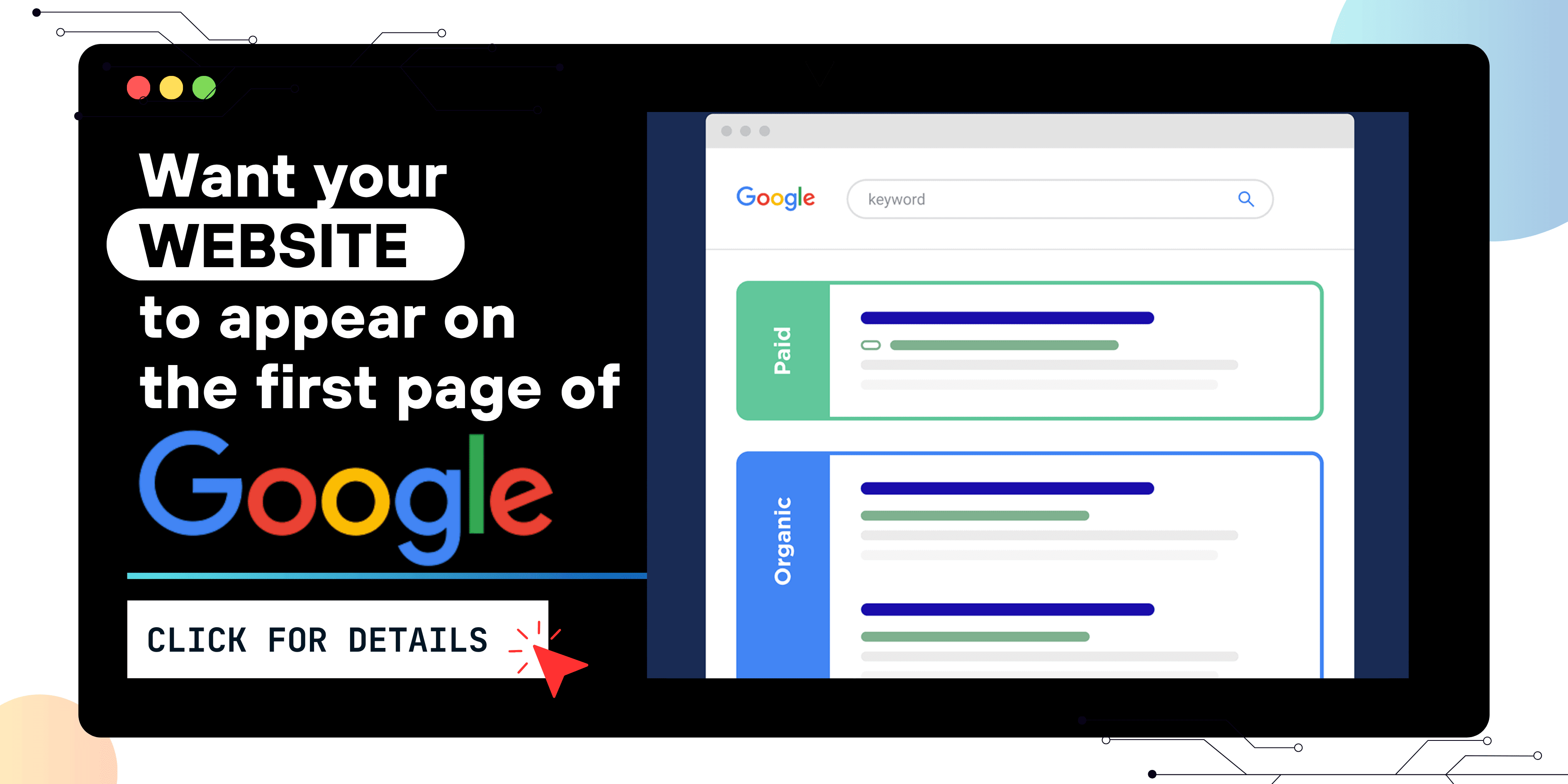
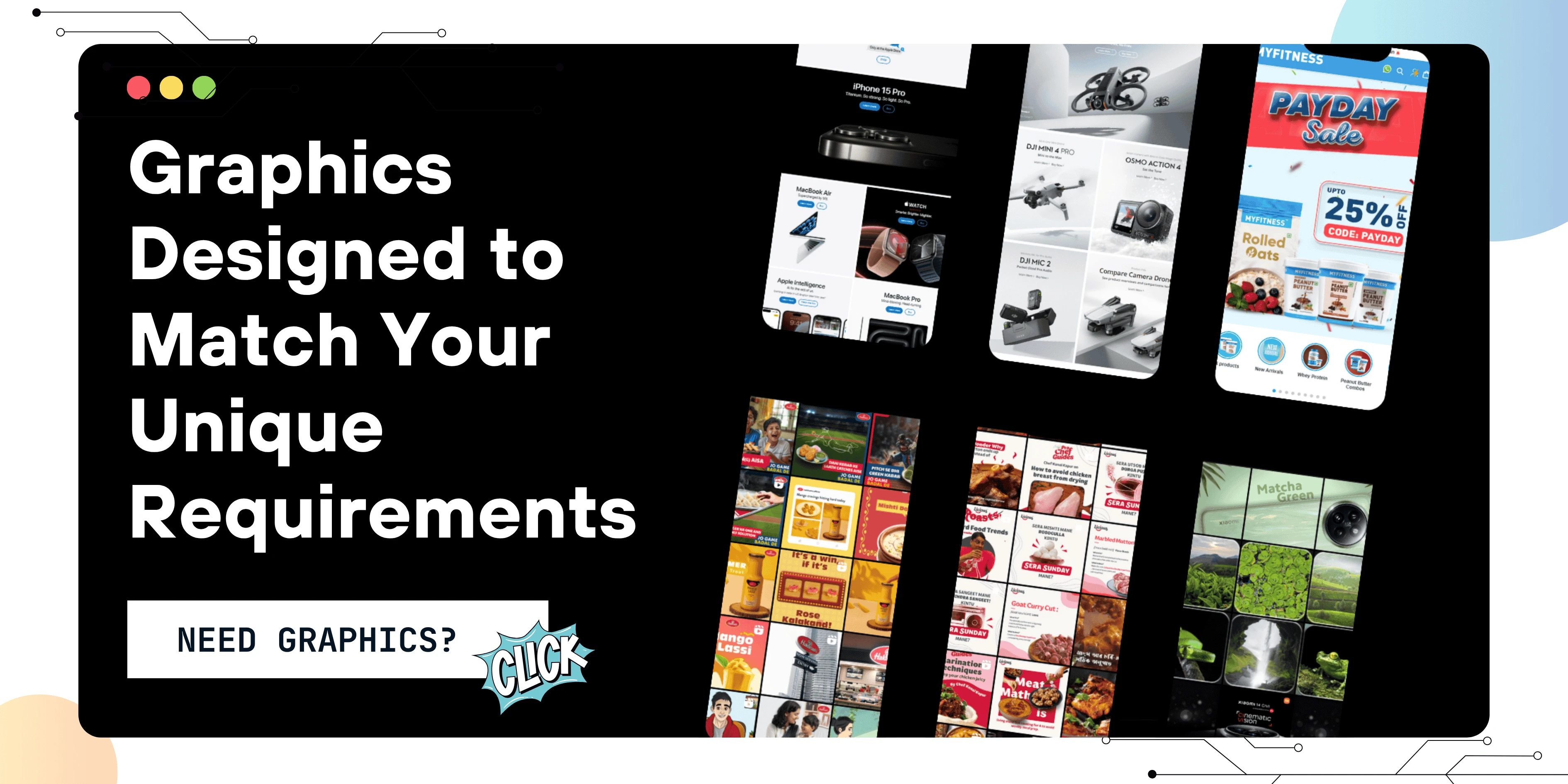
 Disclaimer
Disclaimer
The views expressed by experts in this article are their own and do not necessarily reflect the opinions of any website, organization, institution, or affiliated entity. If you have any concerns regarding this article, please contact us at contact@quantamminds.com and also on WhatsApp
Frequently Asked Questions
How can I improve the audio quality of my video?
You can improve audio by using noise reduction tools, normalizing audio levels, and ensuring consistent volume across all clips. Editing software like Adobe Premiere Pro, DaVinci Resolve, or Audacity offers tools for fine-tuning audio.
What’s the best way to avoid jump cuts in interviews or talking-head videos?
Record extra footage (B-roll) and use it to cover cuts. You can also film the same content from multiple angles and switch between them to hide jump cuts naturally.
How do I match colors between two different clips?
Use your editing software's color correction tools (like Lumetri Color in Premiere Pro) to adjust white balance, exposure, and saturation. Most programs also offer a “match color” feature to automatically sync two clips visually.
Can I use fancy transitions in every video?
While transitions can be fun, overusing them can feel distracting. Stick to clean cuts or basic fades unless the style of your video truly calls for something more dynamic.
What’s the key to editing a video that feels professional?
Focus on storytelling, maintain consistent audio and color, time your edits with the flow of music or speech, and always review your final version before sharing it.
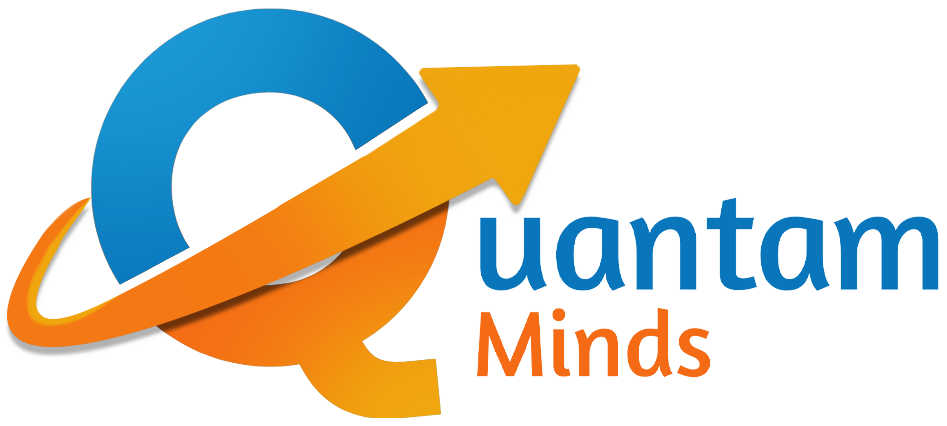






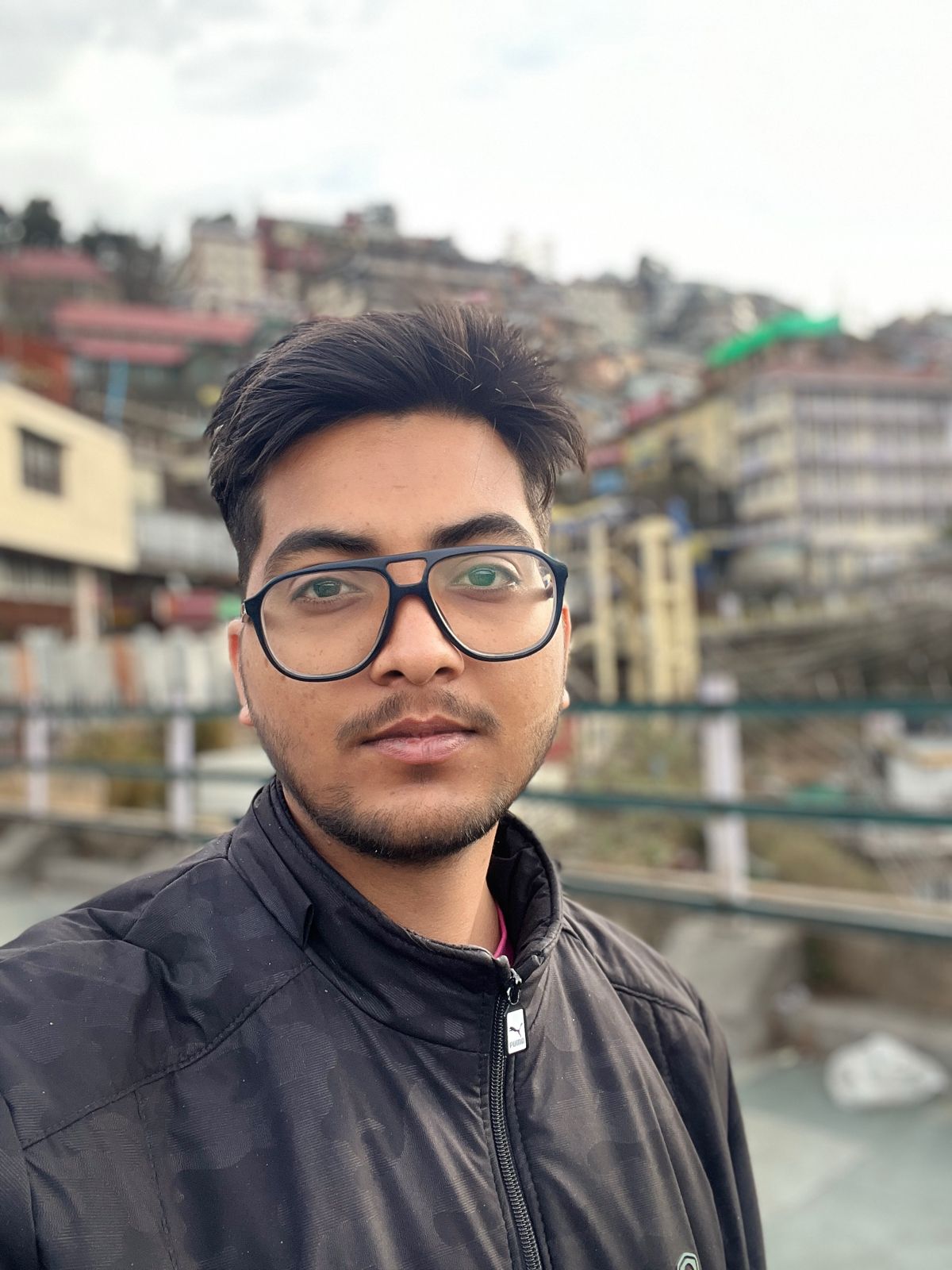 Ravinder Kumar on 2025-04-22
Ravinder Kumar on 2025-04-22




